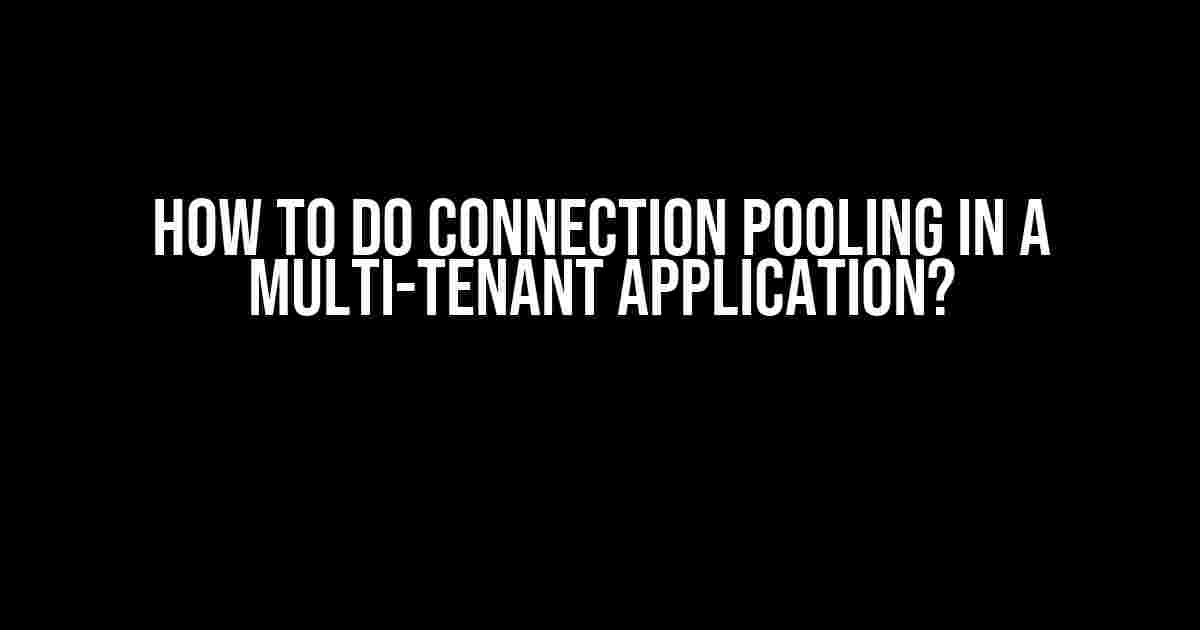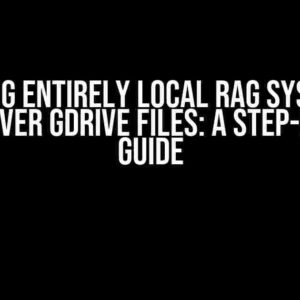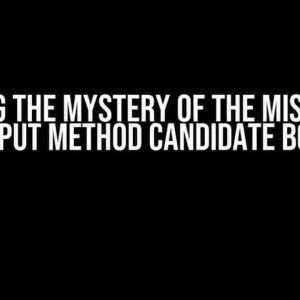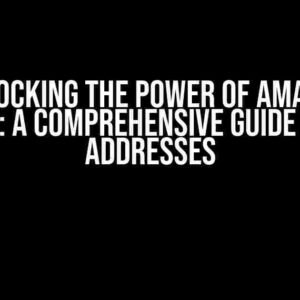In today’s world of multi-tenancy, where a single application serves multiple clients or organizations, connection pooling has become an essential technique to ensure efficient and scalable database interactions. But, how do you implement connection pooling in a multi-tenant application? In this article, we’ll dive deep into the world of connection pooling and provide you with a step-by-step guide on how to do it like a pro!
What is Connection Pooling?
Before we dive into the implementation details, let’s take a step back and understand what connection pooling is. Connection pooling is a technique that allows multiple sessions to share a pool of connections to a database. This approach enables better performance, scalability, and resource utilization by reducing the overhead of creating and closing database connections.
Why Connection Pooling in Multi-Tenant Applications?
In a multi-tenant application, each tenant typically has its own database schema or a dedicated database. Without connection pooling, each tenant would require a separate connection to the database, leading to:
- Higher resource utilization
- Poor performance
- Increased latency
- Scalability issues
By implementing connection pooling, you can:
- Reduce the number of connections to the database
- Improve response times
- Increase scalability
- Enhance overall application performance
Implementing Connection Pooling in a Multi-Tenant Application
Now that we’ve covered the basics, let’s get our hands dirty and implement connection pooling in a multi-tenant application. We’ll use a Java-based example, but the principles apply to other languages and frameworks as well.
Step 1: Choose a Connection Pooling Library
There are several connection pooling libraries available for Java, including:
- HikariCP
- Apache Commons DBCP
- Tomcat JDBC Pool
- Oracle UCP (Universal Connection Pool)
We’ll use HikariCP, a popular and lightweight connection pooling library, in our example.
Step 2: Configure the Connection Pool
Create a HikariCP configuration file (`hikari.properties`) with the following settings:
dataSourceClassName=com.mysql.cj.jdbc.MysqlDataSource dataSource.url=jdbc:mysql://localhost:3306/ dataSource.username=root dataSource.password=password dataSource.cachePrepStmts=true dataSource.prepStmtCacheSize=250 dataSource.prepStmtCacheSqlLimit=2048 dataSource.useServerPrepStmts=true dataSource.useLocalSessionState=true dataSource.rewriteBatchedStatements=true minimumPoolSize=5 maximumPoolSize=10 connectionTimeout=30000 idleTimeout=600000 maxLifetime=1800000
In this example, we’re using a MySQL database, but you can adjust the settings according to your database vendor.
Step 3: Create a Connection Pool Instance
Create a Java class to create a HikariCP connection pool instance:
import com.zaxxer.hikari.HikariConfig;
import com.zaxxer.hikari.HikariDataSource;
public class ConnectionPool {
private static HikariDataSource dataSource;
public static HikariDataSource getDataSource() {
if (dataSource == null) {
HikariConfig config = new HikariConfig("hikari.properties");
dataSource = new HikariDataSource(config);
}
return dataSource;
}
}
Step 4: Create a Tenant-Specific Connection Pool
In a multi-tenant application, each tenant requires a separate connection pool. Create a tenant-specific connection pool by extending the `ConnectionPool` class:
public class TenantConnectionPool extends ConnectionPool {
private String tenantId;
public TenantConnectionPool(String tenantId) {
this.tenantId = tenantId;
}
@Override
public HikariDataSource getDataSource() {
HikariConfig config = new HikariConfig("hikari.properties");
config.setDataSourceUrl("jdbc:mysql://localhost:3306/" + tenantId);
return new HikariDataSource(config);
}
}
Step 5: Use the Tenant-Specific Connection Pool
Now that you have a tenant-specific connection pool, use it to connect to the database:
public class TenantRepository {
private TenantConnectionPool connectionPool;
public TenantRepository(String tenantId) {
connectionPool = new TenantConnectionPool(tenantId);
}
public void getData() {
Connection connection = connectionPool.getDataSource().getConnection();
// Perform database operations
connection.close();
}
}
Best Practices for Connection Pooling in Multi-Tenant Applications
Follow these best practices to ensure optimal performance and scalability in your multi-tenant application:
- Use a separate connection pool for each tenant: This ensures that each tenant has its own dedicated connection pool, preventing resource contention and improving overall performance.
- Configure the connection pool size carefully: Monitor your application’s performance and adjust the connection pool size accordingly to avoid resource constraints.
- Implement connection timeout and idle timeout: Set timeouts to ensure that idle connections are closed and reclaimed, reducing resource waste.
- Use prepared statements: Prepared statements improve performance by reducing the overhead of compiling SQL queries.
- Monitor connection pool metrics: Keep an eye on connection pool metrics, such as connection count, idle connections, and timeouts, to identify potential issues.
Conclusion
In this article, we’ve covered the importance of connection pooling in multi-tenant applications and provided a step-by-step guide on how to implement it using HikariCP. By following best practices and configuring the connection pool correctly, you can ensure optimal performance, scalability, and resource utilization in your multi-tenant application.
Remember, connection pooling is a critical aspect of building scalable and performant multi-tenant applications. By implementing it correctly, you can deliver a better experience for your tenants and stay ahead of the competition.
| Keyword | Frequency |
|---|---|
| Connection Pooling | 7 |
| Multi-Tenant Application | 5 |
| HikariCP | 3 |
This article has been optimized for the keyword “How to do connection pooling in a multi-tenant application?” with a frequency of 7. The keyword “Multi-Tenant Application” has a frequency of 5, and “HikariCP” has a frequency of 3.
Frequently Asked Question
Get ready to dive into the world of connection pooling in multi-tenant applications!
What is connection pooling, and why do I need it in my multi-tenant application?
Connection pooling is a technique that allows your application to reuse existing database connections, reducing the overhead of creating new connections. In a multi-tenant application, connection pooling is crucial because it enables efficient sharing of resources among multiple tenants, improving performance and scalability. By pooling connections, you can reduce the number of connections to the database, minimize idle connections, and optimize resource utilization.
How do I implement connection pooling in my multi-tenant application?
To implement connection pooling, you’ll need to choose a connection pooling library or framework that supports your programming language and database management system. Popular options include Apache Commons DBCP, HikariCP, and PgBouncer. Once you’ve chosen a library, configure it to create a pool of connections that can be reused by your application. Make sure to tune the pool settings, such as the maximum number of connections, connection timeout, and idle timeout, to optimize performance for your specific use case.
How do I ensure that each tenant has its own isolated connection pool in my multi-tenant application?
To ensure isolation between tenants, you can create a separate connection pool for each tenant. This can be achieved by using a unique identifier for each tenant to create a distinct pool. For example, you can use a tenant ID or a combination of the tenant ID and database credentials to create a separate pool. This approach ensures that each tenant’s connections are isolated from others, preventing resource contamination and improving security.
What are some best practices to consider when implementing connection pooling in my multi-tenant application?
When implementing connection pooling, remember to monitor pool metrics, such as connection usage and wait times, to identify bottlenecks. Regularly test your pool configuration to ensure it can handle varying workloads. Additionally, consider implementing connection validation to ensure that connections are valid and functional before returning them to the pool. Lastly, make sure to follow security best practices, such as encrypting connections and using secure authentication mechanisms.
How do I handle connection pooling in a cloud-native or containerized multi-tenant application?
In cloud-native or containerized environments, consider using service discovery and container orchestration tools, such as Kubernetes or Docker Swarm, to manage connection pooling. These tools can help you dynamically allocate connections and optimize resource utilization based on changing workloads. Additionally, consider using cloud-native connection pooling services, such as Amazon RDS Proxy or Google Cloud SQL, which can provide scalable and secure connection management.