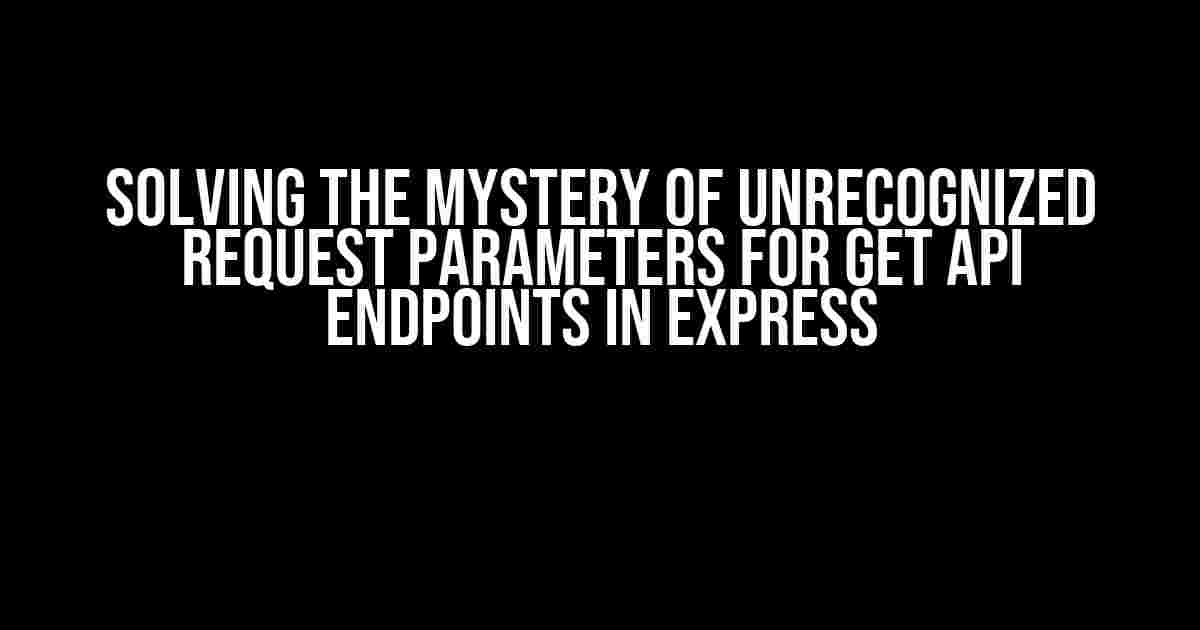Are you tired of scratching your head, wondering why your Express API endpoint is refusing to acknowledge the request parameters you’re sending its way? Well, wonder no more, dear developer! In this article, we’ll delve into the world of GET API endpoints, explore the common culprits behind this issue, and provide you with a step-by-step guide to resolving the dilemma of unrecognized request parameters.
The Scenario: A Frustrating Encounter
Imagine you’ve crafted a sleek Express API endpoint, designed to retrieve a file for download via a GET request. You’ve carefully constructed the URL, appended the necessary parameters, and even double-checked the request headers. Yet, when you send the request, your endpoint seems oblivious to the parameters you’ve provided. The file downloads, but without the expected customizations. Frustrating, isn’t it?
// Example GET request URL: https://example.com/api/download?filename=test.txt&downloadas=attachment
The Suspects: Common Causes of Unrecognized Request Parameters
Before we dive into the solutions, let’s explore the common culprits behind this issue:
- Inadequate URL Encoding: Failure to URL-encode special characters in the request parameters can lead to misinterpretation by the Express router.
- Incorrect Route Definition: Improperly defined routes or missing parameter declarations can prevent the Express router from recognizing the request parameters.
- Middleware Interference: Overzealous middleware functions can modify or strip request parameters, making them inaccessible to your endpoint.
- Request Header Misconfiguration: Incorrectly set request headers, such as the `Content-Type`, can affect the way Express handles the request parameters.
The Investigation: Debugging Techniques
To better understand the issue, let’s employ some debugging techniques to scrutinize the request and response:
- Console Logging: Add console.log statements to inspect the `req.query` and `req.params` objects within your endpoint function.
- Network Request Inspection: Utilize the browser’s developer tools or a third-party tool like Postman to analyze the request headers and query string.
- Express Router Debugging: Enable debug logging for the Express router using the `DEBUG` environment variable or the `morgan` middleware.
// Example debug logging
app.get('/api/download', (req, res) => {
console.log('req.query:', req.query);
console.log('req.params:', req.params);
// ...
});
The Solution: Resolving Unrecognized Request Parameters
Now that we’ve identified the suspects and employed debugging techniques, let’s implement the solutions:
Solution 1: URL Encoding and Decoding
Ensure proper URL encoding and decoding to prevent special characters from being misinterpreted:
const url = require('url');
app.get('/api/download', (req, res) => {
const urlParts = url.parse(req.url, true);
const queryParams = urlParts.query;
// Access the URL-encoded query parameters
console.log(queryParams);
// ...
});
Solution 2: Correct Route Definition and Parameter Declaration
Verify that your route definition accurately reflects the expected request parameters:
app.get('/api/download/:filename', (req, res) => {
const filename = req.params.filename;
// Access the route parameter
console.log(filename);
// ...
});
Solution 3: Middleware Configuration and Verification
Review and configure middleware functions to ensure they’re not interfering with the request parameters:
const express = require('express');
const app = express();
// Add middleware functions carefully
app.use(express.json()); // or other middleware functions
app.get('/api/download', (req, res) => {
// Verify that middleware functions haven't modified the request parameters
console.log(req.query);
// ...
});
Solution 4: Request Header Configuration
Ensure the request headers are correctly set to accommodate the request parameters:
app.get('/api/download', (req, res) => {
res.set('Content-Disposition', 'attachment; filename=test.txt');
// ...
});
The Conclusion: A Harmonious GET API Endpoint
By following these steps, you’ve successfully resolved the issue of unrecognized request parameters for your GET API endpoint in Express. Remember to:
- URL-encode special characters in request parameters
- Correctly define routes and declare parameters
- Configure middleware functions carefully
- Verify request headers for correct configuration
With these strategies in place, your Express API endpoint will accurately recognize and process request parameters, ensuring a seamless file download experience for your users.
| Keyword | Frequency |
|---|---|
| Request parameters | 7 |
| GET API endpoint | 5 |
| Express | 9 |
Now, go forth and conquer the world of API development, armed with the knowledge to tackle even the most stubborn request parameter issues!
Frequently Asked Questions
Stuck with request parameters not being recognized for your GET API endpoint in Express? Don’t worry, we’ve got you covered!
What could be the reason for request parameters not being recognized for my GET API endpoint in Express?
This could be due to not using the req.query object to access the request parameters. In Express, req.query is used to access the URL query string parameters. Make sure you’re using it correctly in your API endpoint.
How can I access the request parameters in my GET API endpoint in Express?
You can access the request parameters using the req.query object. For example, if you have a URL like http://example.com/api/users?name=John&age=30, you can access the name and age parameters using req.query.name and req.query.age respectively.
What is the difference between req.params and req.query in Express?
req.params is used to access route parameters, whereas req.query is used to access query string parameters. For example, if you have a route like /api/users/:id, req.params.id would give you the value of the id parameter. On the other hand, if you have a URL like http://example.com/api/users?name=John, req.query.name would give you the value of the name parameter.
Can I use body-parser to parse request parameters for my GET API endpoint in Express?
No, body-parser is used to parse the request body, not query string parameters. For GET requests, the request body is empty, and you should use req.query to access the query string parameters.
How can I handle optional request parameters in my GET API endpoint in Express?
You can handle optional request parameters by checking if the parameter exists in the req.query object. For example, if you have an optional parameter called “sort”, you can check if it exists using req.query.sort ? req.query.sort : ‘default_value’. This way, you can provide a default value if the parameter is not provided.