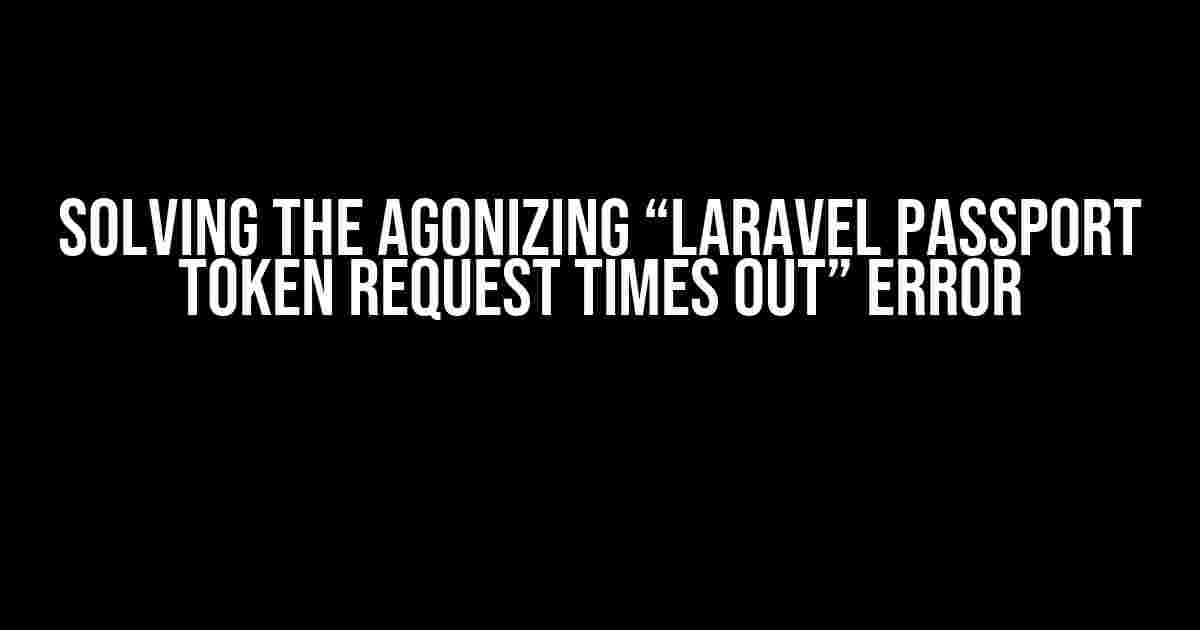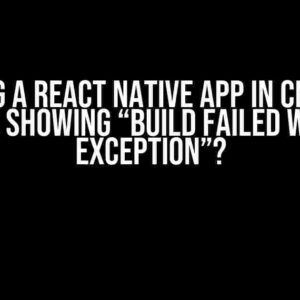Are you tired of dealing with the frustrating “Laravel Passport token request times out” error? Do you find yourself stuck in a never-ending loop of debugging, only to come up empty-handed? Fear not, dear developer, for we’ve got you covered! In this comprehensive guide, we’ll delve into the world of Laravel Passport, explore the root causes of this annoying error, and provide you with actionable solutions to get your token requests back on track.
What is Laravel Passport?
Laravel Passport is a robust and secure OAuth2 server for Laravel, providing a seamless way to authenticate and authorize API requests. It’s a popular choice among developers due to its ease of use, flexibility, and scalability. However, like any complex system, it’s not immune to errors and bugs.
The “Token Request Times Out” Error: What’s Going On?
When you encounter the “Laravel Passport token request times out” error, it typically means that the request to generate an access token has exceeded the maximum allowed time. This can happen due to various reasons, including:
- Poor server performance or high load
- Network connectivity issues
- Database queries taking too long to execute
- Misconfigured Laravel Passport settings
- Third-party services causing delays
Diagnosing the Issue: Gathering Clues
Before diving into solutions, it’s essential to identify the root cause of the problem. Follow these steps to gather valuable insights:
Enable debugging: Set thedebugoption totruein your.envfile and restart your server. This will provide you with more detailed error messages.Check server logs: Inspect your server logs (storage/logs/laravel.log) for any error messages or warnings related to Laravel Passport.Monitor network requests: Use tools like Postman or cURL to inspect the request and response headers, as well as the request body.Verify database performance: Run database queries manually to ensure they’re executing within a reasonable timeframe.
Solutions to the “Token Request Times Out” Error
Now that we’ve gathered clues, let’s tackle the solutions:
1. Optimize Server Performance
To improve server performance, consider:
- Upgrading your server’s hardware or switching to a more powerful instance
- Implementing caching mechanisms, such as Redis or Memcached
- Optimizing database queries using indexing, caching, or query optimization
- Enabling HTTP/2 support for improved connection multiplexing
2. Configure Laravel Passport Settings
Double-check your Laravel Passport configuration:
'passport' => [
'grant_types' => [
'password',
'refresh_token',
],
'token_ttl' => 3600, // 1 hour
' refresh_ttl' => 20160, // 14 days
'client_details' => [
'user_id' => null,
'name' => null,
],
],
Increase the token_ttl and refresh_ttl values to give your token requests more breathing room.
3. Handle Database Queries Efficiently
Optimize database queries by:
- Implementing query caching using Laravel’s built-in cache
- Using eager loading to reduce the number of queries
- Optimizing SQL queries using indexes, limiting, and pagination
4. Third-Party Service Integration
If you’re using third-party services, such as email verification or authentication providers, ensure they’re not causing delays:
- Check the service’s API documentation for any rate limiting or timeout settings
- Implement retries or fallbacks for failed requests
- Consider using a message queue, like Laravel Horizon, to handle tasks asynchronously
5. Network Connectivity and Firewalls
Verify that your network connectivity and firewall settings are not blocking or slowing down requests:
- Check your firewall settings to ensure they’re not blocking outbound requests
- Verify that your network connection is stable and reliable
- Use tools like Wireshark to inspect network traffic and identify any issues
Conclusion
The “Laravel Passport token request times out” error can be a frustrating obstacle, but with the right diagnostic tools and solutions, you can overcome it. By optimizing server performance, configuring Laravel Passport settings, handling database queries efficiently, integrating third-party services smoothly, and ensuring network connectivity, you’ll be well on your way to token request success!
| Solution | Description |
|---|---|
| Optimize Server Performance | Improve server hardware, implement caching, and optimize database queries |
| Configure Laravel Passport Settings | Adjust token TTL and refresh TTL values, and verify client details |
| Handle Database Queries Efficiently | Implement query caching, eager loading, and optimize SQL queries |
| Third-Party Service Integration | Verify API documentation, implement retries, and consider message queues |
| Network Connectivity and Firewalls | Verify firewall settings, ensure stable network connections, and inspect network traffic |
Remember, debugging is an art that requires patience, persistence, and creativity. By following this guide, you’ll be well-equipped to tackle the “Laravel Passport token request times out” error and get your API requests flowing smoothly once again.
Frequently Asked Question
Laravel Passport token requests timing out? Don’t worry, we’ve got you covered! Here are some commonly asked questions and answers to help you troubleshoot the issue.
Why is my Laravel Passport token request timing out?
The token request timeout can occur due to a variety of reasons, including slow server responses, high latency, or overloaded servers. It’s essential to identify the underlying cause to resolve the issue.
How do I increase the timeout period for Laravel Passport token requests?
You can increase the timeout period by modifying the `timeout` parameter in the `config/auth.php` file. For example, you can set it to 30 seconds by adding `’timeout’ => 30` to the `passport` section.
What are some common causes of Laravel Passport token request timeouts?
Common causes include slow database queries, inefficient code, high traffic, and misconfigured servers. It’s essential to analyze your application’s performance and identify bottlenecks to resolve the issue.
Can I use a load balancer to distribute traffic and reduce timeouts?
Yes, using a load balancer can help distribute traffic and reduce timeouts. Load balancers can redirect incoming requests to multiple servers, ensuring that no single server is overwhelmed and reducing the likelihood of timeouts.
How can I monitor and debug Laravel Passport token request timeouts?
You can use tools like Laravel Debugbar, Redis, or New Relic to monitor and debug token request timeouts. These tools can help you identify performance bottlenecks, slow queries, and other issues that may be causing timeouts.