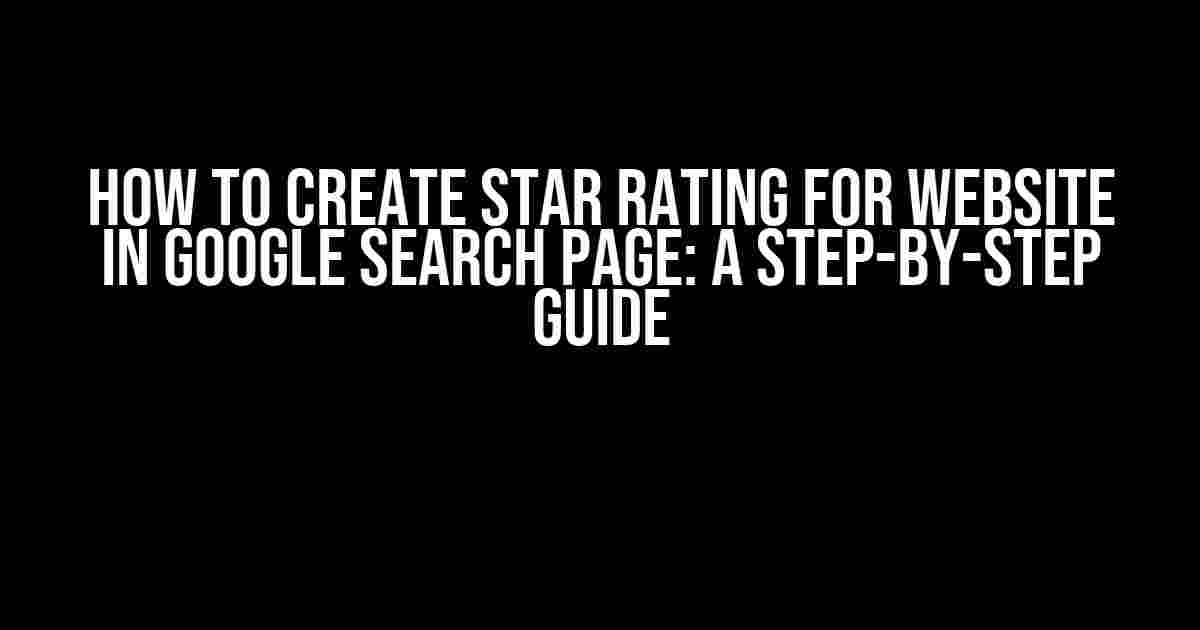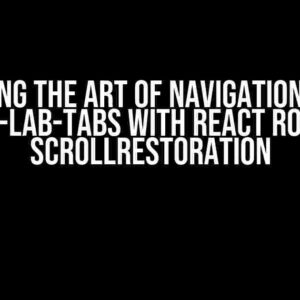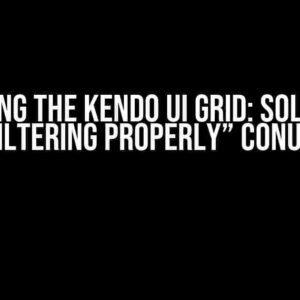Are you tired of having a generic search engine result page (SERP) listing that fails to grab the attention of potential visitors? Do you want to increase your website’s click-through rate and stand out from the competition? Look no further! In this comprehensive guide, we’ll show you how to create star ratings for your website in Google search page, boosting your online visibility and credibility.
- What are Star Ratings, and Why Do They Matter?
- Prerequisites for Displaying Star Ratings in Google Search
- Step 1: Collect and Display Reviews on Your Website
- Step 2: Add Structured Data Markup to Your Website
- Step 3: Verify Your Google My Business Listing (Optional)
- Step 4: Test and Validate Your Markup
- Common Issues and Troubleshooting
- Conclusion
What are Star Ratings, and Why Do They Matter?
Star ratings, also known as rich snippets, are a visual representation of user reviews and ratings displayed in Google search results. They provide potential visitors with an instant snapshot of your website’s quality, helping them make informed decisions about whether to click on your link or not. Having star ratings in your SERP listing can:
- Increase click-through rates by up to 30%
- Improve your website’s credibility and trustworthiness
- Drive more targeted traffic to your site
Prerequisites for Displaying Star Ratings in Google Search
Before we dive into the implementation process, make sure your website meets the following requirements:
- Reviews and ratings: You need to have genuine reviews and ratings from your customers or users. Google won’t display fake or manipulated ratings.
- Structured data markup: You must add specific HTML markup to your website’s code, which we’ll cover later.
- Google My Business listing: If you’re a local business, ensure you have a verified Google My Business listing.
Step 1: Collect and Display Reviews on Your Website
To get started, you need to collect reviews from your customers. You can use various methods, such as:
- Email surveys
- In-app reviews
- Review plugins for e-commerce platforms like WordPress or Shopify
- Third-party review platforms like Trustpilot or Yelp
Once you’ve collected reviews, display them prominently on your website. Make sure to:
- Show an average rating out of 5 stars
- Include a snippet of the review text
Step 2: Add Structured Data Markup to Your Website
This is where the magic happens. You need to add specific HTML markup to your website’s code, using the schema.org vocabulary. This markup tells Google how to extract and display the review data in search results.
<div itemprop="review" itemscope itemtype="http://schema.org/Review">
<h2>Average rating: 4.5/5</h2>
<div itemprop="reviewCount">123 reviews</div>
<div itemprop="ratingValue">4.5</div>
<div itemprop="bestRating">5</div>
<div itemprop="worstRating">1</div>
</div>Make sure to replace the placeholder values with your actual review data. You can use Google’s Structured Data Markup Helper to generate the correct code.
Step 3: Verify Your Google My Business Listing (Optional)
If you’re a local business, verifying your Google My Business listing is essential for displaying star ratings in search results. To do this:
- Sign in to Google My Business
- Claim your business listing
- Verify your business through postcard, phone, or email
Step 4: Test and Validate Your Markup
Use Google’s Structured Data Markup Helper or the Schema.org Validator to test your markup and identify any errors.
Once you’ve corrected any issues, use the Rich Results Test to preview how your star ratings will appear in Google search results.
Common Issues and Troubleshooting
If your star ratings aren’t displaying in search results, check for the following common issues:
| Issue | Solution |
|---|---|
| Invalid markup | Use the Structured Data Markup Helper or Schema.org Validator to identify and fix errors |
| Lack of reviews | Collect more reviews from customers and update your markup |
| Inconsistent review data | Ensure your review data is consistent across your website and markup |
| Slow website loading times | Optimize your website’s loading speed to improve crawlability |
Conclusion
By following these steps and guidelines, you can create star ratings for your website in Google search page, increasing your online visibility, credibility, and click-through rates. Remember to:
- Collect genuine reviews from customers
- Add structured data markup to your website
- Verify your Google My Business listing (if applicable)
- Test and validate your markup
Start boosting your online presence today and watch your website shine with star ratings in Google search results!
Here are the 5 Questions and Answers about “How to create star rating for website in Google search page” in HTML format:
Frequently Asked Question
Get the inside scoop on how to make your website shine with star ratings on Google search pages!
What is a star rating, and why do I need it on my website?
A star rating is a visual representation of how well-liked your website is, usually in the form of 1-5 stars. Having a star rating on your website can increase your click-through rate, boost credibility, and even improve your search engine ranking. It’s like having a virtual badge of honor!
How do I get a star rating to appear on my website’s Google search result?
To get a star rating on Google search results, you need to add structured data, specifically the ‘AggregateRating’ schema, to your website’s HTML. This tells search engines like Google that your website has reviews and ratings. You can use tools like Google’s Structured Data Markup Helper or schema.org to make it easier!
What kind of reviews do I need to get a star rating on Google?
Google requires that your website has a minimum of 1 review with a rating of 1-5 stars to display a star rating. These reviews can come from various sources, such as customer reviews, testimonials, or ratings from third-party review platforms. Just make sure they’re legitimate and follow Google’s guidelines!
Can I use fake reviews or ratings to get a higher star rating?
NO WAY, JOSE! Google has strict policies against fake reviews and ratings. Not only will they not display your star rating, but they might even penalize your website’s ranking. Be honest, and focus on earning real, genuine reviews from your customers. Transparency is key!
How long does it take for Google to display my star rating after I add the schema markup?
Patience, young grasshopper! It may take a few days to a few weeks for Google to crawl and update your website’s search result with the star rating. Keep an eye on your Google Search Console and Analytics to track the progress. Remember, good things come to those who wait!
I hope this helps!